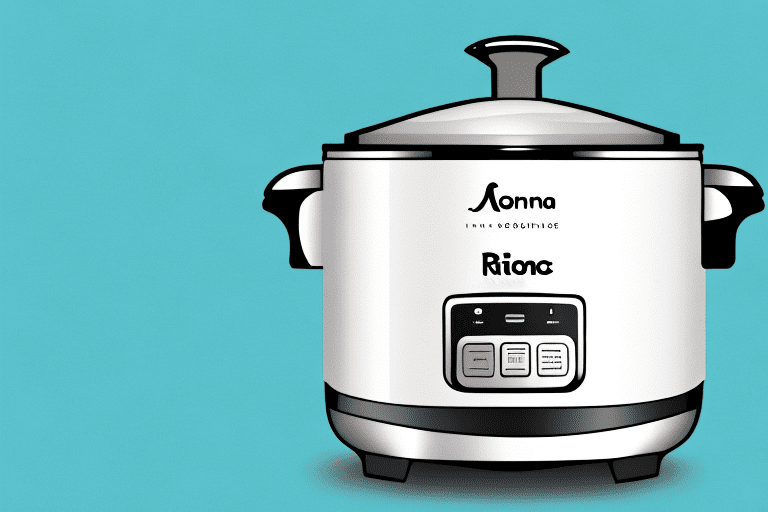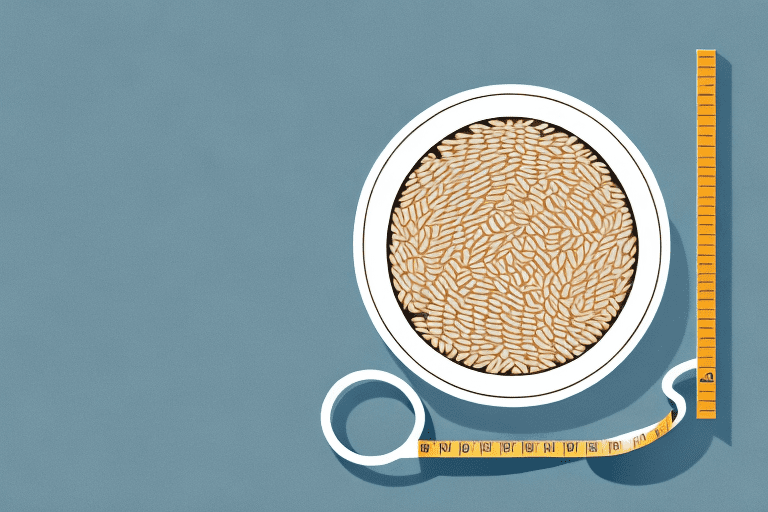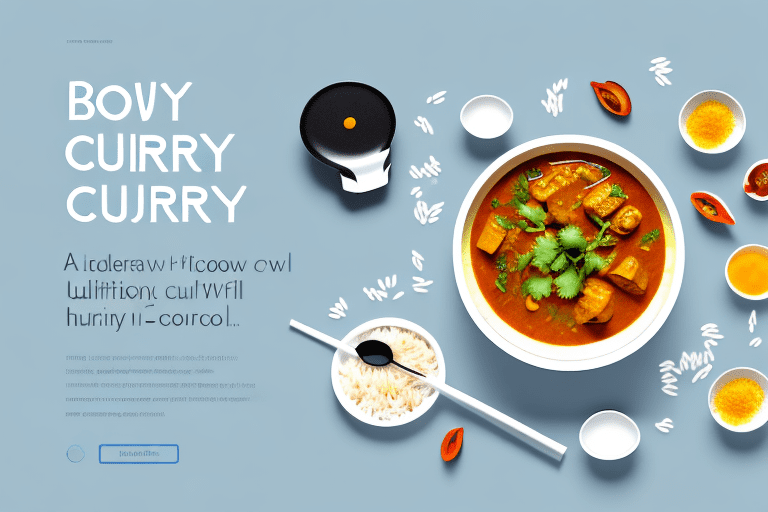If you own a Zojirushi rice cooker, you already know that it is the perfect appliance for cooking rice. But did you know that you can also program your cooker to start cooking at a specific time? This feature is incredibly useful if you want to have rice prepared for a meal later in the day.
Don’t worry if you’re not sure how to set the time on your Zojirushi rice cooker. In this section, we will provide step-by-step instructions on how to do so. By following these simple steps, you can ensure perfect rice every time you use your cooker. Let’s get started!
Key Takeaways:
- Setting the time on your Zojirushi rice cooker is a simple process.
- You can program your cooker to start cooking at a specific time.
- Perfect rice every time is possible with just a few simple steps.
- Don’t be intimidated by the control panel – we’ll show you exactly what to do.
- Once you’ve set the time, you can easily glance at the cooker to see the current time.
Setting the time on your Zojirushi rice cooker
When it comes to perfectly cooked rice, timing is everything. That’s why setting the time on your Zojirushi rice cooker is crucial. With just a few simple steps, you can program your cooker to start cooking at a specific time, ensuring that your rice is ready when you need it.
| Step | Instructions |
|---|---|
| 1 | Locate the control panel on the front of your Zojirushi rice cooker. It should be located near the top of the cooker. |
| 2 | Look for the “Clock/Timer” button on the control panel and press it. This will put the cooker into time setting mode. |
| 3 | Use the arrow buttons on the control panel to adjust the hours and minutes accordingly. Press the arrow button up to increase the time, or the arrow button down to decrease the time. |
| 4 | Once you have set the desired time, press the “Clock/Timer” button again to confirm and exit the time setting mode. |
It’s that simple! With just a few button presses, you can have perfectly cooked rice whenever you need it. And because the Zojirushi rice cooker remembers the time you set, you won’t need to worry about resetting it every time you use it.
Pro Tip: Programming your Zojirushi rice cooker to start cooking at a specific time can be especially helpful if you have a busy schedule. You can set it up to have rice ready for you when you get home from work or any other time you need it.
Benefits of Setting the Time on Your Zojirushi Rice Cooker
Setting the time on your Zojirushi rice cooker can bring a lot of convenience to your cooking routine. Here are some of the benefits:
- Programmed Cooking: By setting the time on your Zojirushi rice cooker, you can program it to start cooking at a specific time. This means that you can have the rice ready when you need it, without having to keep an eye on the cooker or worry about overcooking or undercooking.
- Time-Saving: The convenience of having your rice cooker start cooking at a specific time means that you can use your time more efficiently. You can prep other dishes, attend to other tasks, or even take a nap while your rice is cooking, knowing that it will be ready when you need it.
- No Need for Additional Timers: With the time already set on your Zojirushi rice cooker, you won’t need to use a separate timer or clock in your kitchen. This means less clutter on your countertop and less hassle when it comes to keeping track of time while cooking.
Overall, setting the time on your Zojirushi rice cooker is an excellent way to make cooking rice more convenient and efficient. By taking advantage of this feature, you can enjoy perfectly cooked rice without any extra effort.
Conclusion
Setting the time on my Zojirushi rice cooker has made cooking rice a breeze! With just a few simple steps, I can program my cooker to start cooking at a specific time, so I don’t have to worry about checking on it constantly. Plus, having the time already set on my cooker is so convenient, as I no longer need a separate clock in my kitchen. I also love the fact that the aroma rice cooker cook time is adjustable, allowing me to customize the cooking process based on the type of rice I’m using. This means I can easily switch between cooking white rice, brown rice, or even sushi rice without any hassle. The aroma rice cooker cook time feature has truly elevated my rice cooking experience and made it more enjoyable.
Overall, I highly recommend taking the time to set the clock on your Zojirushi rice cooker. It may seem like a small thing, but it can greatly enhance your cooking experience and save you time in the long run. Say goodbye to overcooked or undercooked rice— hello perfectly cooked rice every time!
Try it out for yourself
If you haven’t already, give setting the time on your Zojirushi rice cooker a try. I promise, you won’t regret it! Just follow the instructions provided in this article and you’ll be on your way to perfectly cooked rice in no time.
FAQ
How do I set the time on my Zojirushi rice cooker?
To set the time on your Zojirushi rice cooker, locate the control panel on the front of the cooker. Look for the “Clock/Timer” button and press it to enter the time setting mode. Use the arrow buttons to adjust the hours and minutes accordingly. Once you have set the desired time, press the “Clock/Timer” button again to confirm and exit the time setting mode.
What are the benefits of setting the time on my Zojirushi rice cooker?
Setting the time on your Zojirushi rice cooker offers several benefits. Firstly, it allows you to program the cooker to start cooking at a specific time, ensuring that your rice is ready when you need it. This is especially useful if you want to have rice prepared for a meal later in the day. Additionally, with the time already set, you can easily glance at the cooker to see the current time, eliminating the need for a separate clock or timer in your kitchen.
Why should I set the time on my Zojirushi rice cooker?
By setting the time on your Zojirushi rice cooker, you can easily program your cooker to start cooking at a specific time, saving you time and effort in the kitchen. This feature ensures that your rice is cooked perfectly and ready to serve whenever you need it, without having to monitor the cooking process. It adds convenience and enhances your cooking experience.
Are there any specific instructions I should follow when setting the time on my Zojirushi rice cooker?
The instructions for setting the time on your Zojirushi rice cooker are straightforward. Simply locate the control panel, press the “Clock/Timer” button, adjust the hours and minutes using the arrow buttons, and press the “Clock/Timer” button again to confirm and exit the time setting mode. It’s a simple process that anyone can follow.