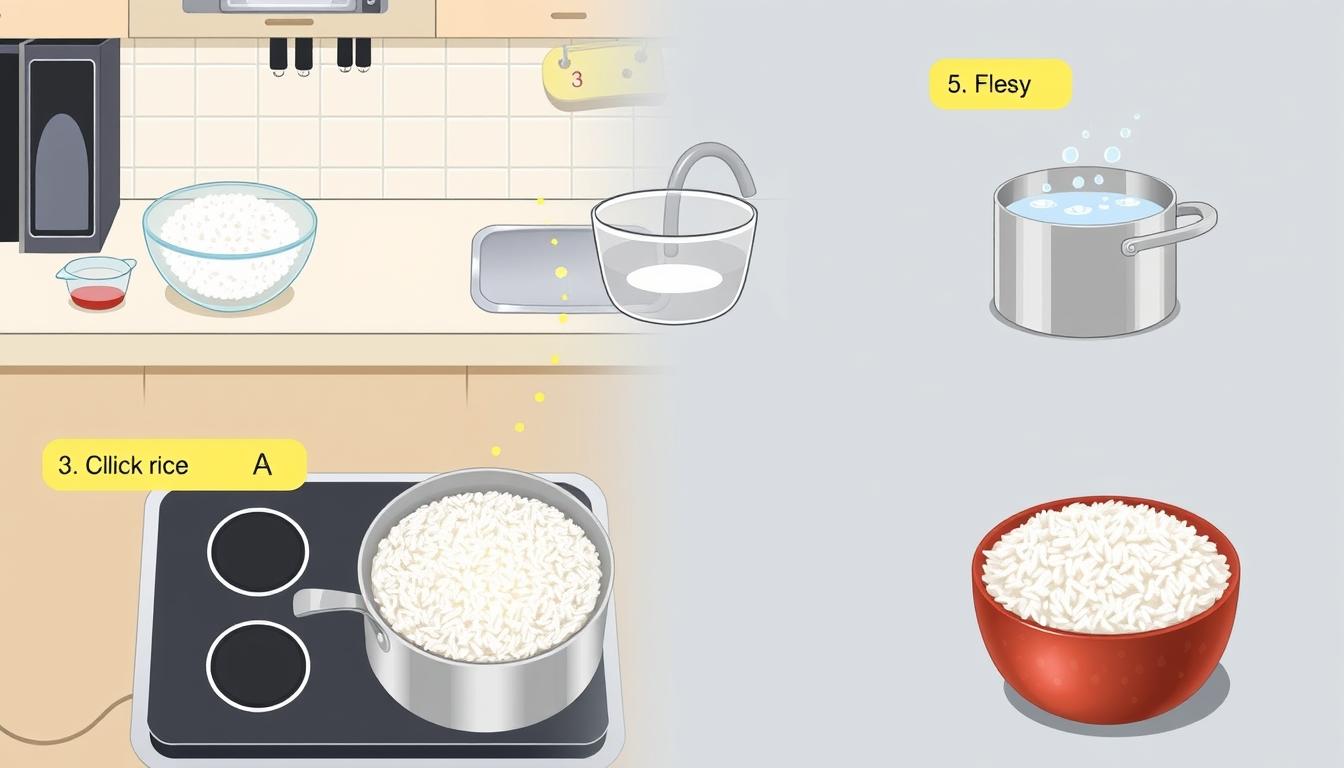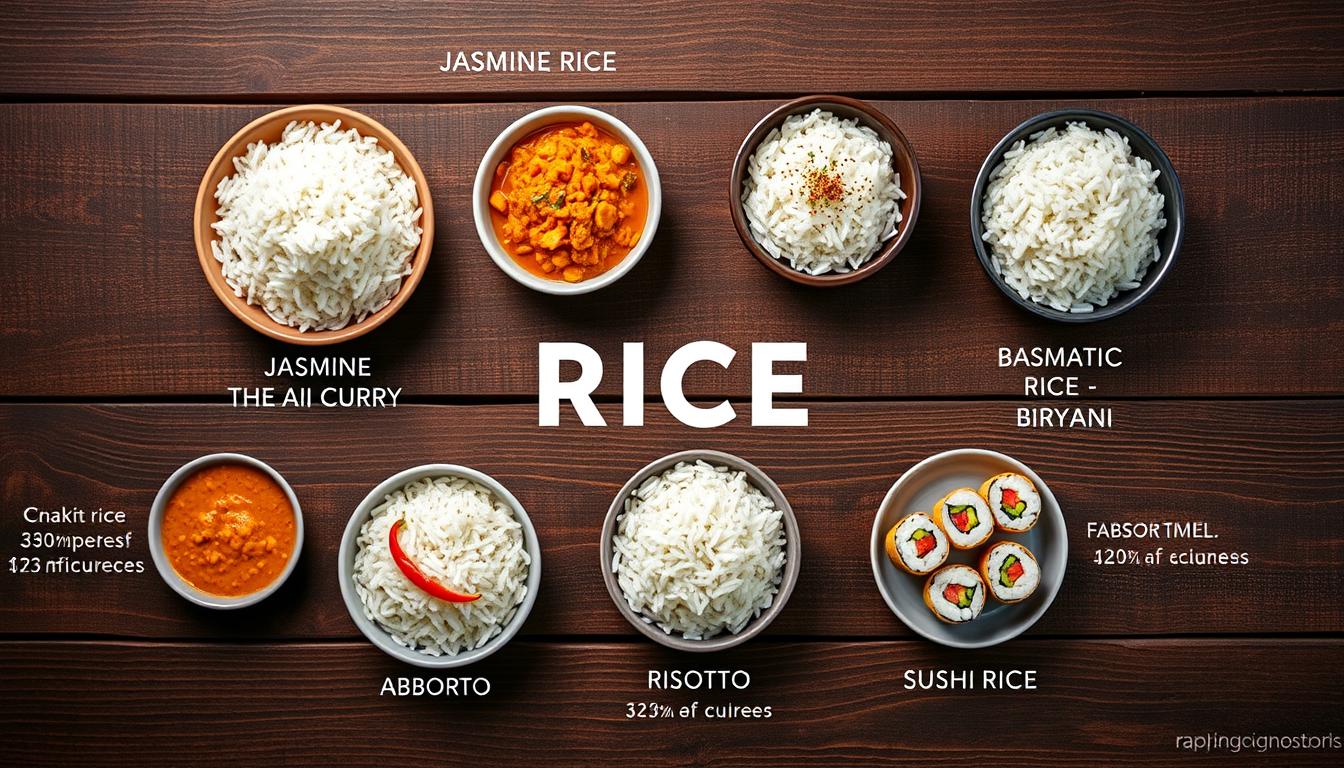Welcome to the Rice Cooker Timer Guide. Here, you’ll learn how the Delay Start Feature can make cooking rice easier. This guide will show you how to use this feature to cook rice perfectly, whenever you want. You’ll discover how to set up and use delay start to cook rice to perfection.
This guide will help you manage your kitchen time better. Whether you’re using a budget-friendly model or a high-end one, the delay start feature is key. It ensures your rice turns out delicious every time.
Understanding the Delay Start Feature
The Delay Start Feature in rice cookers makes sure your meals are ready when you want them. You can set your rice cooker to start cooking later, from 1 to 12 hours ahead. Many people like having hot, fluffy rice waiting for them after a long day.
What is Delay Start?
The Delay Start option lets you program your rice cooker to start cooking at a specific time. For example, the Lakeland Rice Cooker can delay cooking up to 12 hours, with a default of four hours. It’s great for those with busy lives, as it saves time and lets you enjoy fresh rice or porridge when you’re ready.
Benefits of Using Delay Start
Using the Delay Start Feature has many benefits:
- Fresh Meals: Enjoy fully cooked rice or porridge without waiting at mealtime.
- Time Management: Spend less time in the kitchen with meals ready when you get home.
- Flexibility: Ideal for busy days when you can’t cook right away.
- Less Waste: Helps prevent food from going bad by preparing meals just before eating.
To get the most out of the Delay Start Feature, check your Rice Cooker User Manual. Regular maintenance and proper use are key. Always watch cooking times to avoid food safety risks, which are more likely with perishables.
How to Set Up the Delay Start on Your Rice Cooker
Using the programmable delay timer on your rice cooker makes meal planning easier. It’s key to know how to set it right for perfect rice. Here are the steps and common settings for different models.
Step-by-Step Instructions
Setting up the delay start might seem hard, but it’s easy with these tips:
- Put the rice and water in the pot, following the rice cooker’s settings.
- Choose your cooking menu, like White Rice or Quinoa, using the buttons.
- Adjust the cooking time if needed. For example, white rice in the SR-HZ106 cooks in 56 minutes.
- Set the delay timer for how long you want to wait before cooking starts, up to 15 hours.
- Press the timer button to set the delay time, in 10-minute increments.
- Press the START button to start the delay. After 5 seconds, it will start cooking automatically.
Common Settings Across Different Models
Knowing common settings helps with different rice cooker models. Here are some specs:
| Model | Cooking Modes for Delay Start | Max Delay Time | Cooking Capacity |
|---|---|---|---|
| SR-CN108 | White Rice, Multi Grain | 15 Hours | 5.5 Cups |
| SR-ZG185 | Whole Grain, Heat/Simmer | 15 Hours | 5.5 Cups |
| SR-JMY188 | White Rice, Steam Cook | 15 Hours | 4.75 Liters |

Setting up the delay start right makes sure your meals are ready on time. Each model might have small differences. Always check your user manual for specific details.
Rice Cooker Timer Guide: When to Use Delay Start
Using the Delay Start feature on your rice cooker can make cooking easier. It lets you prepare meals without stress. Knowing which dishes are best for Time Delayed Cooking helps you use this feature well.
Best Practices for Using Delay Start
To make the most of Delay Start, follow these tips:
- Choose appropriate cooking times: Most rice cookers can delay cooking up to 12 hours. The default is usually around 4 hours.
- Monitor moisture content: Make sure your ingredients have enough moisture. This affects the dish’s texture and success.
- Stick to compatible dishes: Some dishes, like white and brown rice, are perfect for Time Delayed Cooking. Avoid recipes that need precise timing.
- Experiment for optimal settings: Different rice types, like Jasmine or multi-grain, cook at different times. Adjust the timer for your rice type.
What Dishes Are Suitable for Delay Start?
Many dishes are great for Delay Start. Here are some examples:
- White Rice: It cooks in about 56 minutes, making it perfect for planning ahead.
- Brown Rice: It takes around 103 to 112 minutes, fitting well in the delay setting if planned right.
- Whole Grains: Grains like quinoa, which cooks in 28 to 32 minutes, are great for timed cooking.
- Legumes: Use the timer for dishes with beans, as they often cook better at specific times.
- Steamed Vegetables: Adding these to your cooking with enough moisture can result in great outcomes.

Choosing the right ingredients and using Delay Start wisely can ensure perfectly cooked rice. By following these tips and choosing the right dishes, cooking with a timer will be both efficient and fun.
Timing Considerations for Delay Start
Learning to use the Delay Start feature can make cooking better. It lets you plan meals ahead and adjust schedules. Knowing the right timing ensures your food turns out great, even when you’re not around.
How Long Can You Set the Delay Start?
Rice cookers, like the Instant Pot, let you set a Delay Start from 10 minutes to 24 hours. For most foods, a 2-hour delay is safe, as long as they’re chilled first. But, after 2 hours, the risk of bacteria growing increases, as they thrive between 40°F and 140°F.
It’s best not to leave meat and dairy in the Delay Start for too long. This keeps your food safe and fresh.
Factors That Affect Cooking Time
Several things can change how long your food cooks when using Delay Start. Important factors include:
- Type of rice: White rice and brown rice need different water amounts, affecting cooking time.
- Quantity: How much rice or ingredients you use also changes cooking time.
- Moisture levels: The moisture in your ingredients can alter cooking times, so you might need to adjust the Delay Start.
Use these Cooking Timer Tips to improve your dishes. By adjusting for these factors, you can achieve the perfect texture and flavor. Your meal will surely impress.
Safety Tips for Using Delay Start
Using the Delay Start feature on your rice cooker is handy, but safety is key. To keep food safe and prevent spoilage, follow some important guidelines. This is even more critical when working with perishable ingredients.
Ensuring Food Safety
Bacteria grow best between 40°F and 140°F, doubling every 20 minutes. Raw veggies and meats should not sit out for more than two hours. If it’s hotter than 90°F, cut that time in half to one hour. This rapid growth can cause foodborne illnesses.
Slow cookers can keep food safe for up to four hours after cooking. But, start with cold items when using Delay Start. A one-hour delay is okay for pressure cooking, the USDA says. Don’t use frozen foods as they take too long to cook safely.
Recommended Practices
Here are some safety tips for Delay Start:
- Always start with cold ingredients.
- Don’t use Delay Start for long-cooking recipes, over eight hours.
- Use high-quality rice and the right water ratio for best results.
- Check your rice cooker’s manual for cleaning tips to keep it clean.
- Don’t just rely on Delay Start for raw meat; handle it safely to prevent bacterial growth.
| Temperature Range | Time Limit | Food Type |
|---|---|---|
| 40°F – 140°F | 2 hours (1 hour if > 90°F) | Perishable foods |
| Food being cooked | Up to 4 hours on “keep warm” setting | Cooked foods in slow cookers |
| Refrigerated Ingredients | 1 hour delay acceptable for pressure cooking | Vegetables, rice |
Conclusion
In this Rice Cooker Timer Guide, we’ve looked at the benefits and how to use the Delay Start feature. This feature lets you set the timer from 1 to 24 hours. It’s perfect for busy people who want perfectly cooked rice at any time.
Whether it’s after work or during a family event, you can enjoy your rice. The Delay Start feature makes meal planning easy and stress-free.
But, there are some things to keep in mind when using this feature. For example, the Keep Warm function should not go over 3 hours to avoid burning. Cooking times can change based on room temperature and water amount.
Using the right amount of water is key. The included measuring cup helps a lot. Brown rice cooks longer because of its bran layers, so consider this when setting the timer.
Trying out your rice cooker and the Delay Start feature can help you understand it better. This knowledge makes cooking easier and ensures your rice is always ready. Enjoy the convenience and make the most of your rice cooker today!
Source Links
- We Made Countless Batches of Rice with 23 Rice Cookers to Find 6 Top Picks
- The Best Rice Cooker
- How to use the timer function on a Panasonic Rice Cooker.
- How to Set the Timer on a Rice Cooker for Delayed Cooking
- Print Specs
- Best rice cookers for making perfectly fluffy grains
- Instant Pot Delay Start Timer
- Instant Pot Delay Start – Time Your Meals Perfectly!
- Rice & Grain Multicooker FAQs – How to Use – Aroma Housewares
- Delay Timer for Slow Cooker: NOT Worth the Risk | The Smart Slow Cooker
- Can You Use a Delay Timer With a Slow Cooker?
- Is Instant Pot Delay Start Safe to Use?