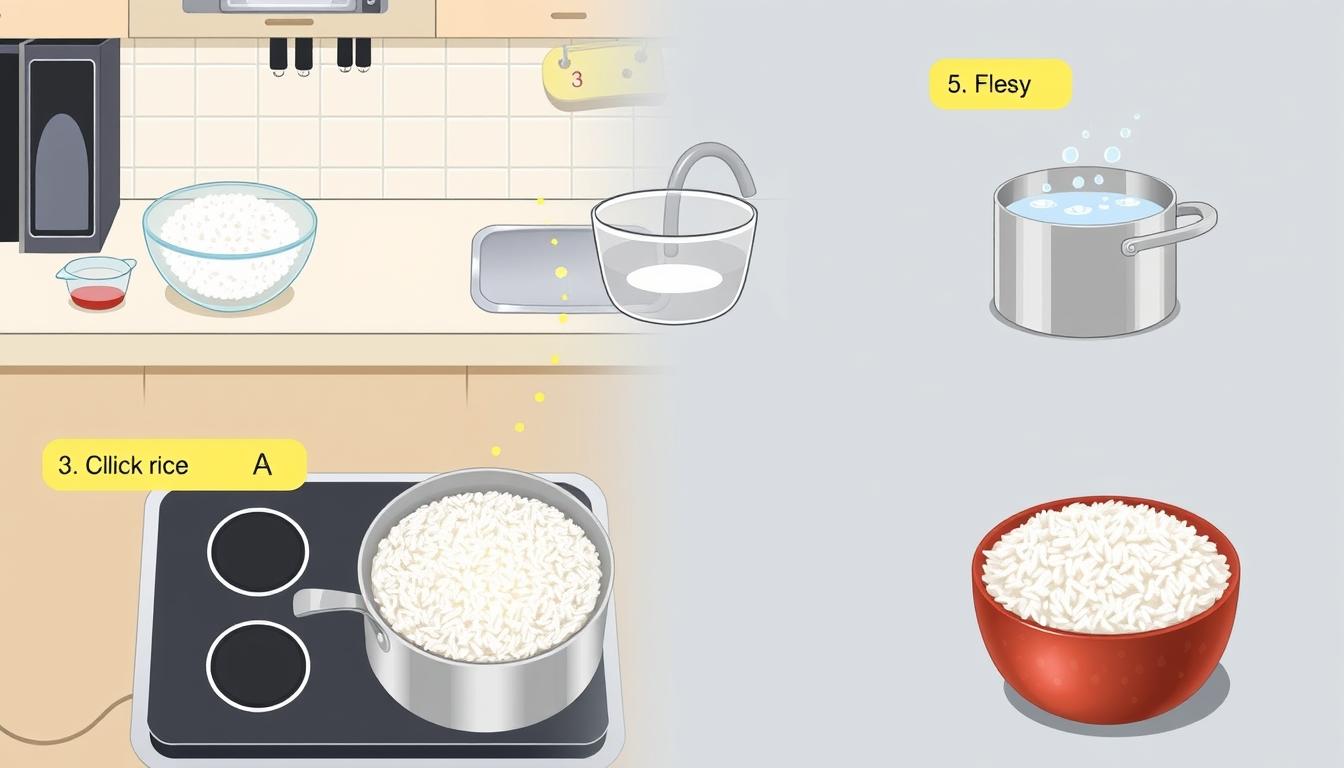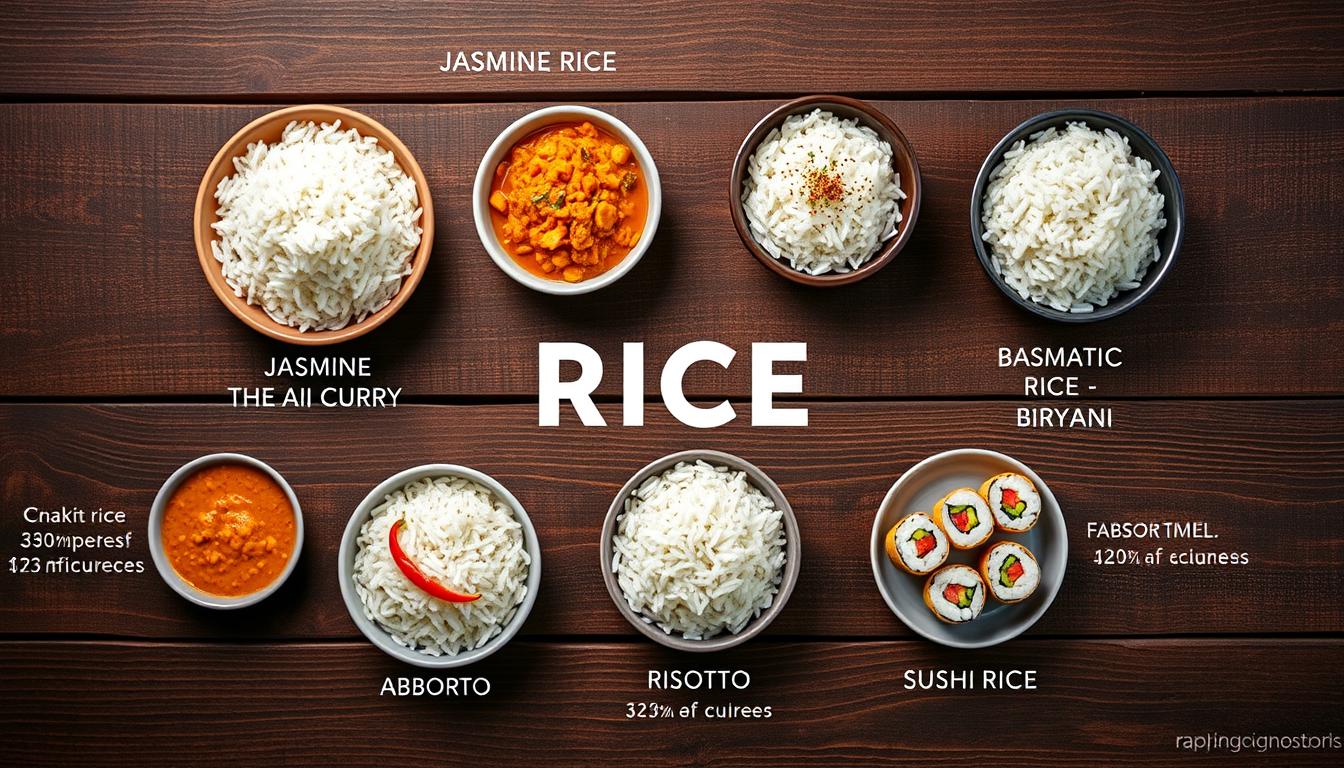If you’re a rice cooker enthusiast, you might be familiar with the Cuckoo Rice Cooker. They’re excellent kitchen appliances, but like all electronics, they can break down due to various reasons. In this article, we’re going to look at all you need to know about resetting your Cuckoo Rice Cooker to its default settings, how to troubleshoot common issues, and how to maintain and clean it.
Why do you need to reset your Cuckoo Rice Cooker?
Resetting your Cuckoo Rice Cooker can help you solve various issues that might affect its performance. Some of these issues include malfunctioning buttons, inaccurate cooking times, or an unresponsive rice cooker. You might also need to reset your rice cooker if you’ve changed the voltage or if you’ve experienced a power surge. Resetting will clear the configuration settings, allowing you to set up your rice cooker from scratch.
Another reason why you might need to reset your Cuckoo Rice Cooker is if you’ve recently updated its firmware. Sometimes, after a firmware update, the rice cooker might not function properly, and resetting it can help resolve any issues. Additionally, if you’ve been using your rice cooker for a long time without resetting it, you might notice that the rice is not cooked evenly or that the cooker takes longer to cook the rice. In such cases, resetting the rice cooker can help restore its performance.
It’s important to note that resetting your Cuckoo Rice Cooker will erase all the saved settings, including the cooking time, temperature, and other preferences. Therefore, before resetting your rice cooker, make sure to take note of your preferred settings so that you can reconfigure them after the reset. Also, ensure that the rice cooker is unplugged from the power source before resetting it to avoid any electrical hazards.
Understanding the common issues with your Cuckoo Rice Cooker
The Cuckoo Rice Cooker is a durable and reliable appliance, but you might encounter a few issues. Some of the common problems include the pot not heating up, the rice cooker not turning on, or the rice coming out too hard or too soft. These issues might arise due to poor maintenance or a factory defect. However, before resetting your rice cooker, it’s essential to identify the problem and troubleshoot it. This will help to solve the issue, avoiding the need for a factory reset.
One of the most common issues with the Cuckoo Rice Cooker is the pot not heating up. This could be due to a faulty heating element or a loose connection. To troubleshoot this issue, you can check the power cord and make sure it’s plugged in correctly. You can also inspect the heating element and see if it’s damaged or needs to be replaced.
Another issue that you might encounter with your Cuckoo Rice Cooker is the rice coming out too sticky or too dry. This could be due to the type of rice you’re using or the amount of water you’re adding. To solve this issue, you can try using a different type of rice or adjusting the water level. You can also refer to the user manual for specific instructions on cooking different types of rice.
How to perform a factory reset on your Cuckoo Rice Cooker
The process of resetting your Cuckoo Rice Cooker to its default settings is relatively simple. However, the process might slightly differ depending on the model you have. Here’s a general guide on how to reset your rice cooker:
- Unplug your rice cooker from the power source.
- Press and hold down the “Cooking” button for five seconds while plugging the rice cooker back into the power source.
- Release the “Cooking” button when the rice cooker shows “00:00” on the digital display.
- Press the “Menu” button to select the desired cooking menu.
- Press the “Cooking” button to start the cooking process.
It’s important to note that performing a factory reset on your Cuckoo Rice Cooker will erase all saved settings and data. This means that any customized cooking programs or settings will be lost. If you want to keep your customized settings, make sure to write them down before performing the reset.
Step-by-step guide to resetting your Cuckoo Rice Cooker to its default settings
Resetting your Cuckoo Rice Cooker to its default settings involves several steps. Here’s a step-by-step guide to help you through the process:
- Make sure that your Cuckoo Rice Cooker is unplugged from the power source.
- Locate the “Menu” and “Cooking” buttons on your rice cooker.
- Simultaneously press and hold the “Menu” and “Cooking” buttons down for up to ten seconds.
- The display screen on your rice cooker will turn off and then turn on again, indicating that the factory reset process has begun.
- The language selection screen will now appear on the display screen. Use the arrow keys to select the language you prefer.
- Press “Menu” to confirm your language selection.
- Your rice cooker will clear all previous settings and return to its default settings ready for use.
It’s important to note that resetting your Cuckoo Rice Cooker to its default settings will erase all previous settings, including any saved cooking programs or preferences. Therefore, it’s recommended that you only perform a factory reset if you’re experiencing issues with your rice cooker or if you’re planning to sell or give it away.
If you’re unsure about whether a factory reset is necessary, you can try troubleshooting the issue first. This may involve checking the power source, cleaning the rice cooker, or consulting the user manual for troubleshooting tips. If none of these steps resolve the issue, then a factory reset may be the next step to take.
Tips for troubleshooting and fixing issues with your Cuckoo Rice Cooker
If your rice cooker is malfunctioning, you’ll need to troubleshoot and fix the issue before considering a factory reset. Here are some tips to help you:
- Check the power source: Ensure that your rice cooker is correctly plugged into a power source and that the outlet is working.
- Check the heating element: If your rice cooker is not heating up, check the heating element for any damage and replace if necessary.
- Clean the rice cooker: A dirty rice cooker might cause various issues. Clean your rice cooker thoroughly after each use to avoid buildup and damage to the inner workings of the appliance.
- Check the sensors: Resetting the sensors might help solve inaccurate cooking time issues. Follow the manufacturer’s instructions on resetting the sensors.
Additionally, if you are experiencing issues with the rice cooker’s timer, try resetting the timer or checking the settings to ensure they are correct. If the issue persists, contact the manufacturer for further assistance or consider taking the rice cooker to a professional for repair.
Expert advice on maintaining and cleaning your Cuckoo Rice Cooker to avoid frequent resets
Preventing issues with your Cuckoo Rice Cooker starts with proper cleaning and maintenance. Here’s expert advice on maintaining and cleaning your rice cooker:
- Regularly clean the inner pot and lid with a mild detergent and a soft sponge after each use.
- Wipe the exterior of the rice cooker with a clean damp cloth after each use; avoid using abrasive cleaners.
- Check and clean the heating element and sensors regularly for any damage.
- Descale the Cuckoo Rice Cooker to remove any mineral buildup every few months.
Another important aspect of maintaining your Cuckoo Rice Cooker is to ensure that you are using the correct amount of water and rice. Overfilling the cooker can cause it to malfunction and require frequent resets. Always refer to the manufacturer’s instructions for the correct measurements. Additionally, it’s important to avoid using the turbo mode for an extended period of time, as this can put unnecessary strain on the cooker and potentially shorten its lifespan. It’s recommended to use the cuckoo rice cooker turbo mode length for no more than 10 minutes at a time, allowing the cooker to cool down before using it again. Following these guidelines will help maintain the proper functioning of your Cuckoo Rice Cooker for years to come.
In addition to regular cleaning and maintenance, it’s also important to store your rice cooker properly. Avoid storing it in damp or humid areas, as this can cause damage to the electrical components. Instead, store it in a cool, dry place, and cover it with a clean cloth to protect it from dust and debris.
How to prevent future issues with your Cuckoo Rice Cooker after resetting it
To avoid frequent resets, you should ensure that you don’t experience the same problem that caused you to reset the rice cooker. Make sure that you clean and maintain the rice cooker correctly and that you follow the manufacturer’s instructions on usage and troubleshooting. Avoid overloading the rice cooker with rice, clean and descale the appliance, and keep it in a dry and well-aerated place.
Additionally, it is important to use the correct type of rice for your Cuckoo Rice Cooker. Using the wrong type of rice can cause the cooker to malfunction and require frequent resets. Refer to the manufacturer’s instructions or consult with a professional to determine the appropriate type of rice for your specific model of Cuckoo Rice Cooker. By using the correct type of rice and following proper maintenance procedures, you can prevent future issues and ensure that your rice cooker operates efficiently for years to come.
Common misconceptions about resetting a Cuckoo Rice Cooker debunked
Resetting your Cuckoo Rice Cooker does not delete the stored data on your appliance. The reset process clears all configuration settings, and you will need to set it up from scratch. Resetting your rice cooker won’t solve all issues; you might need to troubleshoot and fix the problem. Lastly, you don’t need to reset your rice cooker frequently; regular maintenance and cleaning can help avoid the need for a factory reset.
One common misconception about resetting a Cuckoo Rice Cooker is that it will erase all the recipes you have saved. However, resetting the rice cooker only clears the configuration settings and does not affect the saved recipes. You can still access your saved recipes after resetting the appliance.
Another misconception is that resetting the rice cooker will void the warranty. However, resetting the appliance is a standard troubleshooting step recommended by the manufacturer, and it will not affect the warranty. If you encounter any issues with your rice cooker, you should consult the user manual or contact customer support for assistance.
Frequently asked questions about resetting a Cuckoo Rice Cooker answered
Here are some frequently asked questions about resetting a Cuckoo Rice Cooker:
- Q: Will resetting my rice cooker delete all my stored data? A: No, resetting your rice cooker clears all configuration settings.
- Q: Do I need to reset my rice cooker frequently? A: No, you don’t need to reset your rice cooker frequently; regular maintenance and cleaning can help avoid the need for a factory reset.
- Q: Will resetting my rice cooker solve all issues? A: No, you might need to troubleshoot and fix the problem.
Now you’re well-equipped with all you need to know about resetting your Cuckoo Rice Cooker. Remember to troubleshoot the problem before resetting, gently clean and maintain your rice cooker, and follow the manufacturer’s instructions on usage and maintenance. With these tips, you can make sure that your rice cooker remains in top condition, providing you with delicious and fluffy rice every time.
It’s important to note that resetting your rice cooker should only be done as a last resort. If you’re experiencing issues with your rice cooker, try troubleshooting the problem first. Check the power source, make sure the rice cooker is properly plugged in, and ensure that the inner pot is securely in place. If these steps don’t solve the issue, then you can consider resetting your rice cooker.