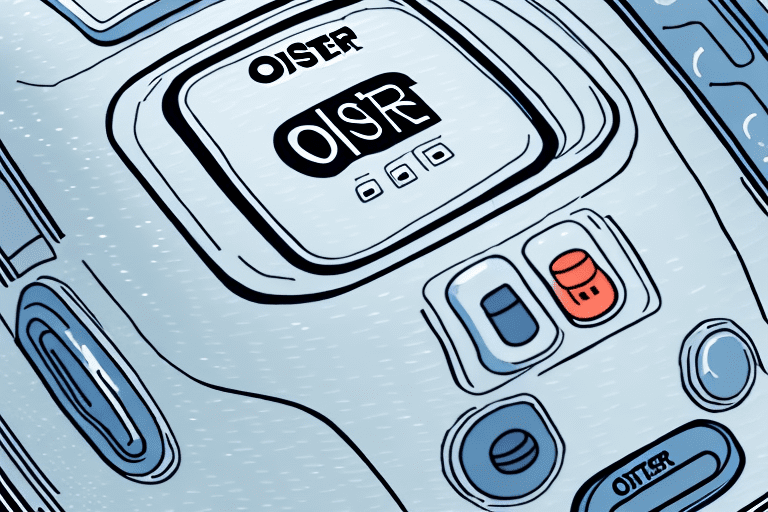Are you the proud owner of an Oster rice cooker? Do you find yourself confused by the many buttons and settings on the machine? Don’t worry, we’ve got you covered. In this article, we’ll explore everything you need to know about Oster rice cooker buttons, from understanding the settings to troubleshooting common issues. So sit back, relax, and get ready to become an expert in Oster rice cooker usage.
Understanding the settings on your Oster rice cooker
The first step in becoming a proficient Oster rice cooker user is to understand the various settings on the machine. Let’s begin with the “Cook” setting, which is used to cook white rice. If you want to cook brown rice, you’ll need to select the “Brown Rice” setting instead. If you want to steam vegetables or other foods, the “Steam” setting is what you’ll need. Finally, if you want to make soup or porridge, select the “Soup” or “Porridge” setting, respectively.
It’s important to note that the cooking times for each setting may vary depending on the amount of rice or food you are cooking. For example, cooking brown rice may take longer than cooking white rice. Additionally, the “Keep Warm” setting can be used to keep your rice or food warm for up to 12 hours after cooking.
Another useful feature of the Oster rice cooker is the removable inner pot, which makes cleaning a breeze. Simply remove the pot and wash it with soap and water. It’s also dishwasher safe for added convenience. With these tips in mind, you’ll be able to make delicious rice and other dishes with your Oster rice cooker in no time!
How to use the different buttons on your Oster rice cooker
Once you understand the basic settings, it’s time to delve deeper into the various buttons on your Oster rice cooker. For example, you might notice a button labeled “Delay Timer.” This button allows you to delay the start of the cooking process by up to 15 hours, which is handy if you want to have rice ready when you come home from work. Another common button is the “Keep Warm” button, which keeps cooked rice warm for up to 12 hours. Finally, there may be buttons for selecting cooking time and the number of cups of rice you want to cook.
It’s important to note that not all Oster rice cookers have the same buttons or features. Some models may have additional buttons for cooking different types of rice, such as brown rice or sushi rice. Others may have a steam function for cooking vegetables or seafood. Before using your Oster rice cooker, be sure to read the instruction manual to understand the specific functions and buttons of your model.
A beginner’s guide to cooking rice in an Oster rice cooker
Your Oster rice cooker is a versatile machine that can be used to cook many types of rice, from long-grain white rice to short-grain sushi rice. To get started, measure out the desired amount of rice and rinse it thoroughly under cold running water. Then, add the rice to the rice cooker along with the appropriate amount of water (which can be determined by consulting the user manual). Select the appropriate cooking setting, and you’re ready to go. Your Oster rice cooker will automatically turn off when the rice is done, and the “Keep Warm” function will ensure that the rice stays warm until you’re ready to eat.
One important thing to keep in mind when cooking rice in an Oster rice cooker is to avoid opening the lid during the cooking process. Opening the lid can release steam and heat, which can affect the cooking time and result in unevenly cooked rice. It’s best to wait until the rice cooker has finished cooking and has switched to the “Keep Warm” function before opening the lid to check on the rice or serve it.
Troubleshooting common issues with Oster rice cooker buttons
Despite its many features, your Oster rice cooker may encounter issues from time to time. For example, if the rice is undercooked or overcooked, you may need to adjust the cooking time or water amount. If the machine won’t turn on, make sure it’s properly plugged in and that the outlet is working. If you’re having trouble with the “Keep Warm” function, check to see if the rice is dry or if there’s a problem with the heating element.
Another common issue with Oster rice cooker buttons is when they become unresponsive or stop working altogether. This can be caused by a variety of factors, such as a buildup of dirt or debris on the buttons, or a malfunctioning control panel. To fix this issue, try cleaning the buttons with a damp cloth and make sure the control panel is not damaged. If the problem persists, contact Oster customer support for further assistance.
The benefits of using an Oster rice cooker for perfectly cooked rice every time
The Oster rice cooker is a great investment for anyone who loves rice and wants to ensure perfectly cooked rice every time. With its precise temperature controls and automatic shutoff feature, you can be confident that your rice will turn out just right every time you use the machine. Additionally, the “Keep Warm” function ensures that your rice will remain warm and delicious for hours after it’s been cooked, making it easy to enjoy rice with any meal.
Another great benefit of using an Oster rice cooker is that it can also be used to cook other grains, such as quinoa, barley, and couscous. This versatile machine takes the guesswork out of cooking these grains, ensuring that they are cooked to perfection every time. Plus, the non-stick inner pot makes for easy cleanup, so you can spend less time cleaning up and more time enjoying your perfectly cooked grains.
Comparing Oster rice cooker buttons to other brands on the market
While the Oster rice cooker is an excellent machine, it’s worth noting that there are many other brands of rice cookers on the market. Some are less expensive than the Oster, while others have more advanced features. Ultimately, the best rice cooker for you will depend on your individual needs and preferences. However, if you’re looking for a high-quality machine that’s easy to use and produces consistently delicious rice, the Oster rice cooker is an excellent choice.
One of the standout features of the Oster rice cooker is its intuitive button system. Unlike some other brands, which can have confusing or overly complicated buttons, the Oster rice cooker has a simple and straightforward interface. The buttons are clearly labeled and easy to understand, making it easy to select the right settings for your rice. Additionally, the Oster rice cooker has a “keep warm” function that automatically kicks in after the rice is done cooking, ensuring that your rice stays at the perfect temperature until you’re ready to serve it.
How to clean and maintain your Oster rice cooker buttons for optimal performance
To keep your Oster rice cooker in top condition, it’s important to clean and maintain it regularly. Start by unplugging the machine and allowing it to cool down. Then, carefully remove the inner pot and wash it with warm, soapy water. Wipe down the exterior of the machine with a damp cloth, taking care not to get water inside the control panel. Finally, make sure to check the user manual for any additional cleaning instructions or maintenance tips.
One important aspect of maintaining your Oster rice cooker is to pay attention to the buttons. Over time, buttons can become sticky or unresponsive, which can affect the performance of the machine. To clean the buttons, use a soft, damp cloth and gently wipe them down. Avoid using harsh chemicals or abrasive materials, as these can damage the buttons.
In addition to regular cleaning, it’s also important to use the rice cooker properly to prevent damage. Avoid overfilling the inner pot, as this can cause the rice to spill over and get into the control panel. Also, make sure to use the correct amount of water and rice, as specified in the user manual. By following these tips, you can ensure that your Oster rice cooker stays in top condition and provides delicious, perfectly cooked rice every time.
Experimenting with different recipes in your Oster rice cooker using various button settings
Now that you’re an expert in Oster rice cooker usage, it’s time to start experimenting with different recipes and button settings. For example, you might try cooking quinoa or other grains in your rice cooker, or experiment with different flavorings and spices to create unique rice dishes. With the wide variety of settings and features on your Oster rice cooker, the possibilities are endless.
Another great way to experiment with your Oster rice cooker is to try making soups and stews. Many Oster rice cookers have a “soup” setting that allows you to cook hearty soups and stews with ease. You can also use the “steam” setting to cook vegetables and proteins to add to your soups and stews.
If you’re feeling adventurous, you can even try making desserts in your Oster rice cooker. Some rice cookers have a “cake” setting that allows you to bake cakes and other sweet treats. You can also use the “porridge” setting to make creamy rice pudding or other sweet rice dishes.
Tips and tricks for maximizing the use of your Oster rice cooker buttons
Finally, here are a few tips and tricks to help you get the most out of your Oster rice cooker. First, consider investing in a rice scoop and measuring cup, which will ensure that you get the right rice-to-water ratio every time. Second, try soaking your rice for 30 minutes before starting the cooking process, which can result in fluffier, more evenly cooked grains. Finally, don’t be afraid to experiment with the various button settings to find the perfect cooking time and temperature for your favorite rice dishes.
With these tips and tricks in mind, you’re well on your way to becoming a master of Oster rice cooker buttons. Happy cooking!
Additionally, it’s important to clean your Oster rice cooker regularly to ensure that it continues to function properly. After each use, wipe down the inner pot and lid with a damp cloth and mild detergent. You can also remove any stuck-on rice or debris with a soft-bristled brush. Finally, make sure to empty the water reservoir and wipe it down to prevent any buildup of mineral deposits.