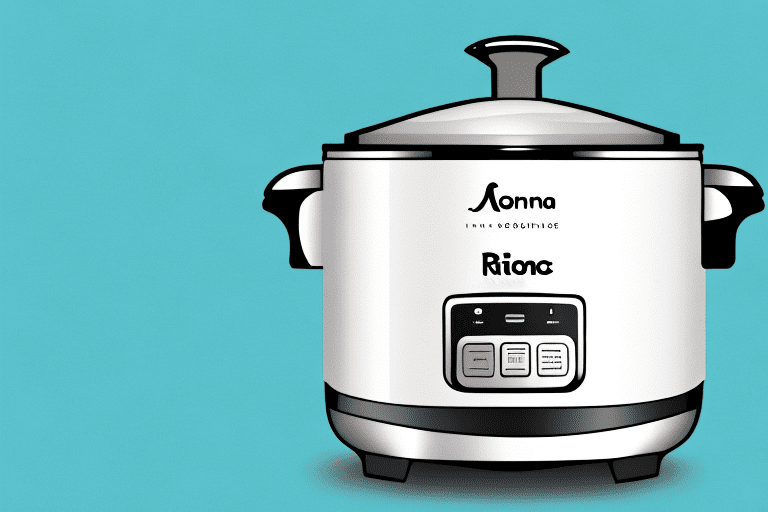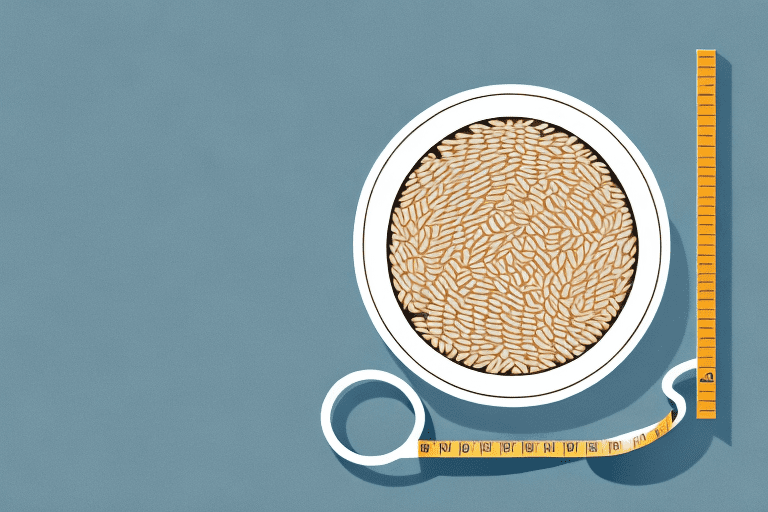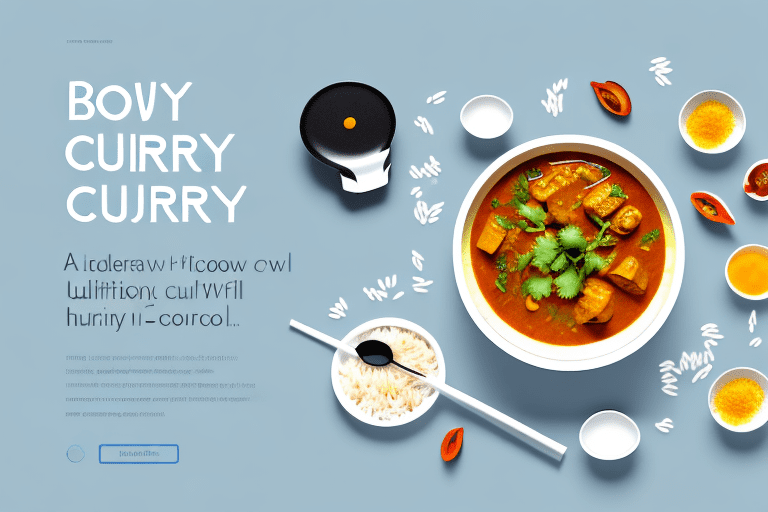Aroma rice cookers are exceptionally handy kitchen gadgets that consistently deliver perfectly cooked rice. They are not only straightforward to operate, but also extremely safe when utilized correctly. It’s crucial to understand how to correctly shut off your Aroma rice cooker to ensure it continues to work as expected. This guide provides a detailed walkthrough on safely and effectively turning off an Aroma rice cooker.
Understanding the Settings of an Aroma Rice Cooker
Before attempting to turn off your Aroma rice cooker, it is important to understand the basic settings of the appliance. Many of the Aroma models feature four primary settings: Cook, Warm, Time, and Delay. When in Cook mode, your Aroma rice cooker will start cooking the rice for you. This mode should be used for when you are ready to serve up your cooked rice. The Warm mode will keep the already cooked rice warm for up to twelve hours. This mode is usually used when you want to keep warm rice handy for later servings. The Time mode will allow you to set a timer and will automatically turn off the rice cooker after the allotted amount of time has passed. Lastly, the Delay mode will delay the cooking process by letting you set a time to start cooking so that your food is always ready when you need it.
It is important to note that the Aroma rice cooker is designed to be user-friendly and easy to operate. The appliance features a digital display that will show you the current settings and the time remaining until the rice is cooked. Additionally, the Aroma rice cooker also has a built-in safety feature that will automatically shut off the appliance if it detects that the rice is overcooked or if the appliance is left unattended for too long. This feature ensures that your rice is cooked to perfection every time.
Exploring the Different Features of an Aroma Rice Cooker
In addition to the primary settings, some models of Aroma rice cookers come with additional features such as a removable non-stick inner pot, keep-warm indicator light and steaming basket. The removable non-stick inner pot makes cleaning your Aroma rice cooker much easier and the steaming basket is great for cooking vegetables and other side dishes. The keep-warm indicator light will alert you when the appliance has completed its cycle.
Identifying the Control Panel of an Aroma Rice Cooker
Each model of Aroma rice cooker will have a slightly different control panel, but generally, they all consist of a few basic controls. On the front of your Aroma rice cooker, you should see an ‘On/Off’ switch, a ‘Timer’ button, a ‘Delay’ button, a ‘Warm’ button, and a ‘Cook’ button. The ‘On/Off’ switch is used to turn on and off your Aroma rice cooker. The ‘Timer’ and ‘Delay’ buttons are used to set timers and delays for cooking, respectively, while the ‘Warm’ and ‘Cook’ buttons are used for keeping already cooked rice warm or for starting the cooking process.
Locating the Power Off Switch on an Aroma Rice Cooker
Just below the control panel, you should be able to spot the power off switch for your Aroma rice cooker. This switch is usually located towards the back on the left side of the appliance. On some models, this switch may be hidden beneath a small flap that needs to be opened in order to access it.
Preparing to Turn Off an Aroma Rice Cooker
Before turning off your Aroma rice cooker, make sure all settings have been turned off and that the appliance is in the ‘Off’ position. Once the appliance is in the ‘Off’ position, locate the power off switch and press it to turn off the power completely.
Turning Off an Aroma Rice Cooker Safely
When turning off your Aroma rice cooker, it is important to unplug it from its power source before pressing the power off switch. This will ensure that no power is running through the appliance and will prevent any overloads or short circuits from occurring. Once you have unplugged it from its power source, press the power off switch located below the control panel and your Aroma rice cooker should now be turned off.
Troubleshooting Common Problems When Turning Off an Aroma Rice Cooker
If you are experiencing any issues when attempting to turn off your Aroma rice cooker, there may be a few common problems to look out for. First, make sure that the appliance is in the correct setting. If not, simply set it to the ‘Off’ position before attempting to turn it off. Secondly, make sure that you are pressing the correct power switch for your Aroma rice cooker model. Some models may have hidden switch flaps that need to be opened in order to access this switch. Lastly, check that your appliance is unplugged from its power source before attempting to turn it off.